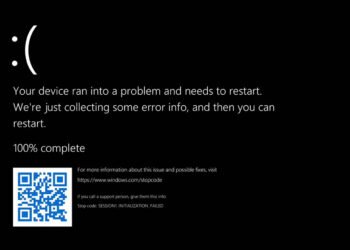Windows 11 has definitely brought some new features and UI changes. In Order to bring these changes, Microsoft had to ditch some of the features from Windows 10. In this post, we have listed some of the features that you might not find in the Windows 11 upgrade. Microsoft has yesterday officially launched Windows 11 in a virtual event.
Here is the list:
- At first, you will no longer have Cortona annoy in the boot experience.
- There will be no live tiles in the Start Menu. That most have not used in their Windows 10.
- There will be no Tablet mode as Microsoft has optimized the Windows 11 for touchscreen support devices.
- You won’t have the quick apps that will show you on the lock screen.
- The most unused browser Internet explorer will be disabled by default in Windows 11.
- In the fresh install, you won’t have the Paint3D or the 3D viewer.
- With Windows 11 the company is moving forward with Teams by ditching Skype in the fresh install.
- The timeline feature in Windows 10 will no longer be available in the new Windows.
- OneNote now should be installed by the users and won’t be available in the fresh install.
- The taskbar of Windows 11 will only be at the bottom and can’t be changed.
- The math input panel is removed.
- The snipping tool is now available in the form of Snip and Sketch.
For a full explanation of the features that are not available in Windows 11, you can go through the official blog.
If you are planning for the Windows 11 upgrade these are the Minimum Requirements for the installation:
1GHz or faster processor with a minimum of two cores, minimum of 4GB RAM, and 64GB of storage.
So, that’s been it. Thank you for reading, and do share the article if you get a bit piece of information. Also, keep an eye on this space for more relevant updates. Stay safe, and we hope to see you around.